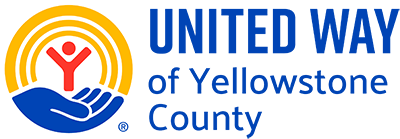Community Housing Navigators
In December 2023, United Way of Yellowstone County received an unlooked-for $2.5 million grant from the Day 1 Families Fund to combat families experiencing homelessness in Yellowstone County. A critical piece of that strategy will be Community Housing Navigators (CHNs) -- four new positions funded by UWYC but housed at local nonprofits already working with our unhoused population.
Application Process
We're looking for organizations will the expertise and infrastructure to host CHNs. We've released our RFP, FAQ document, CHN Job Expectations, scoring criteria, and application process for funding four CHNs.
Before beginning the application process, be sure to review the login and account setup information below. Once you are logged in, the online application can be accessed here: https://www.unitedwayyellowstone.org/form/2025-2028-uwyc-united-to-solve-h
Please review the following important dates for the grant application process.
April 7: RFP and application are posted. Application window opens and online form goes live.
April 8: RFP Virtual FAQ, noon - 1 p.m. Click here to join.
May 2: Application window closes.
May 21. Application review is complete.
May 22: Awards approved by UWYC board of directors.
Early June: Agencies notified of awards.
Application process log-in
All applicants are required to have or create an account to complete and submit your application. Keep your user name and password handy so that you can "save a draft" and return to complete your submission. Your user name and password can continue to be used for agency reporting and future applications, and previous user names and passwords can be used this year.
If you previously applied for Community Investment Grants, please use the same user name and password.
You will be unable to begin the application until the online portal opens on April 7.
Account Setup
- LOGIN HERE (If you already have a user name and password)
- CREATE AN ACCOUNT (New users only - Recommend using your Agency Name as your User Name - watch for an email to set your password, check spam)
- RESET YOUR PASSWORD (if your email has been used previously, you can reset your password)
- LOGOUT (Be sure to log out once you have saved your draft or submitted your application)
Login Process
- Enter your username and password.
- Upon Log In, you will be redirected to a welcome page. From there, go to the application: https://www.unitedwayyellowstone.org/form/2025-2028-uwyc-united-to-solve-h
- The Log In page will NOT automatically redirect to the application. You must navigate to the application after logging in.
Navigating the application
- The application has 8 sections. These do not necessarily represent unique areas. Where the application does enter a new section, it will be labeled with a new heading. All scored sections will have point values displayed.
- Use the red "SAVE" button at the bottom of each page to save your work and return to the application later. Save early and often. We will not be able to recover unsaved work.
- The numbered circles at the top of the application are for display only. Unfortunately, they are not links to each page. Navigation between pages must be done via the red "PREVIOUS" and "NEXT" buttons and the bottom of each page.
- Incomplete applications will not be accepted. Do not leave any blanks; enter N/A if not applicable, or 00 in a numeric section.
- When finished, click the red "SUBMIT" button. You will be emailed a copy of your submission after the application processes.
Please Note: UWYC will NOT be accepting any paper applications. You MUST complete the form online.
If your organization does not have the tools to be able to access the application online, please contact Parker at commimpactcoord@uwyellowstone.org or 406.272.8513.
If you are having trouble with the application, please consider switching internet browsers or clearing the cache on your preferred browser.